| | Useful Tips For Your PC |  |
|
+12daredevil gary jari donask turtlepro punkykid ninipork danny wayne gbplayer chrisxd naruto 16 posters |
| Author | Message |
|---|
naruto
Forum Moderator



Number of posts : 175
Age : 38
Job/hobbies : soccer, basketball, gaming, etc
Fav Football Club : Man Utd
Favourite Mobile : Grub
Active Server : GIS
Wolfteam Rank : Top Master Sgt (Non-CO)
Warning Card : <font color="blue">Nil</font>
Current Awards : <div style=font-size:11px;letter-spacing:1px;font-weight:bold;color:#ffff00;filter:Glow(color=##00FF00,strength=4);height:15px;>No Award</div>
Awards Showcase :
     
Registration date : 2008-11-27
 |  Subject: Useful Tips For Your PC Subject: Useful Tips For Your PC  Thu 27 Nov 2008, 5:10 pm Thu 27 Nov 2008, 5:10 pm | |
| Make XP Go Faster
Services You Can Disable
There are quite a few services you can disable from starting automatically.
This would be to speed up your boot time and free resources.
They are only suggestions so I suggestion you read the description of each one when you run Services
and that you turn them off one at a time.
Some possibilities are:
Alerter
Application Management
Clipbook
Fast UserSwitching
Human Interface Devices
Indexing Service
Messenger
Net Logon
NetMeeting
QOS RSVP
Remote Desktop Help Session Manager
Remote Registry
Routing & Remote Access
SSDP Discovery Service
Universal Plug and Play Device Host
Web Client <=
-------------------------------------------------------------------------------------
=>Cleaning the Prefetch Directory
WindowsXP has a new feature called Prefetch. This keeps a shortcut to recently used programs.
However it can fill up with old and obsolete programs.
To clean this periodically go to:
Star / Run / Prefetch
Press Ctrl-A to highlight all the shorcuts
Delete them<=
-------------------------------------------------------------------------------------
=>Not Displaying Logon, Logoff, Startup and Shutdown Status Messages
To turn these off:
Start Regedit
Go to HKEY_LOCAL_MACHINESOFTWAREMicrosoftWindowsCurrentV ersionpoliciessystem
If it is not already there, create a DWORD value named DisableStatusMessages
Give it a value of 1<=
-------------------------------------------------------------------------------------
=>Clearing the Page File on Shutdown
Click on the Start button
Go to the Control Panel
Administrative Tools
Local Security Policy
Local Policies
Click on Security Options
Right hand menu - right click on "Shutdown: Clear Virtual Memory Pagefile"
Select "Enable"
Reboot
For regedit users.....
If you want to clear the page file on each shutdown:
Start Regedit
Go to HKEY_LOCAL_MACHINESYSTEMCurrentControlSetControlSe ssion ManagerMemory ManagementClearPageFileAtShutdown
Set the value to 1
-------------------------------------------------------------------------------------
=>No GUI Boot
If you don't need to see the XP boot logo,
Run MSCONFIG
Click on the BOOT.INI tab
Check the box for /NOGUIBOOT <=
---------------------------------------------------------------------------------
=>Speeding the Startup of Some CD Burner Programs
If you use program other than the native WindowsXP CD Burner software,
you might be able to increase the speed that it loads.
Go to Control Panel / Administrative Tools / Services
Double-click on IMAPI CD-Burning COM Service
For the Startup Type, select Disabled
Click on the OK button and then close the Services window
If you dont You should notice <=
------------------------------------------------------------------------------
=>Decreasing Boot Time
Microsoft has made available a program to analyze and decrease the time it takes to boot to WindowsXP
The program is called BootVis
Uncompress the file.
Run BOOTVIS.EXE
For a starting point, run Trace / Next Boot + Driver Delays
This will reboot your computer and provide a benchmark
After the reboot, BootVis will take a minute or two to show graphs of your system startup.
Note how much time it takes for your system to load (click on the red vertical line)
Then run Trace / Optimize System
Re-Run the Next Boot + Drive Delays
Note how much the time has decreased
Mine went from approximately 33 to 25 seconds.<=
--------------------------------------------------------------------------------
=>Increasing Graphics Performance
By default, WindowsXP turns on a lot of shadows, fades, slides etc to menu items.
Most simply slow down their display.
To turn these off selectively:
Right click on the My Computer icon
Select Properties
Click on the Advanced tab
Under Performance, click on the Settings button
To turn them all of, select Adjust for best performance
My preference is to leave them all off except for Show shadows under mouse pointer and Show window contents while dragging<=
---------------------------------------------------------------------------
=>Increasing System Performance
If you have 512 megs or more of memory, you can increase system performance
by having the core system kept in memory.
Start Regedit
Go to HKEY_LOCAL_MACHINESYSTEMCurrentControlSetControlSe ssion ManagerMemory ManagementDisablePagingExecutive
Set the value to be 1
Reboot the computer<=
---------------------------------------------------------------------------
=>Increasing File System Caching
To increase the amount of memory Windows will locked for I/O operations:
Start Regedit
Go to HKEY_LOCAL_MACHINESYSTEMCurrentControlSetControlSe ssion ManagerMemory Management
Edit the key IoPageLockLimit<=
-----------------------------------------------------------------------------
=>Resolving Inability to Add or Remove Programs
If a particular user cannot add or remove programs, there might be a simple registry edit neeed.
Go to HKCUSoftwareMicrosoftWindowsCurrentVersionPolicies Uninstall
Change the DWORD NoAddRemovePrograms to 0 disable it
4096 - 32megs of memory or less
8192 - 32+ megs of memory
16384 - 64+ megs of memory
32768 - 128+ megs of memory
65536 - 256+ megs of memory
Greatly Increase Your Virtual RAM
This makes your computer faster by using part of your HD space as virtual RAM. ( Takes around a gigabyte of space,when initialized. but still speeds up your computer greatly!)
If your HD has less than 20GB of free space left then don't do this.
Alright, this is how you do it:
Instructions:
1. Right Click on "My Computer" icon and select "Properties".
2. Click on the Advanced tab.
3. Under Performance, click Settings.
4. Then click the Advanced tab on the button that pops up.
5. Under Virtual Memory at the bottom, click Change.
6. Click the Custom Size button.
7. For the initial size (depending on your HD space), type in anywhere from 1000-1500 (although i use 4000), and for the Maximum size type in anywhere from 2000-2500 (although i use 6000).
8. Click Set, and then exit out of all of the Windows.
9. Finally, restart your computer.
10. You now have a faster computer and 1-2gb of virtual RAM!
I did this personally and it worked great for me.
<=
----------------------------------------------------------------------------------
=> Computer Maintenance... (speed up your computer!)
Most of you will find that computer performance tends to get slowed down over time!
Some simple maintenance every 2-4 weeks (depending on computer use and programs installed) will only take you about 10-30 minutes and can be performed at any knowledge level.
It will help to keep your computer running smoothly.
If you follow this guide, you are bound to see a noticeable improvement in system performance.
This tutorial is fairly basic and something all computer users should do.
Remove all programs you no longer use or knew about:
Over time, you may have installed games or utilities that you forgot about or no longer use. Why waste the space? Go to your control panel, AddRemove programs and uninstall anything you no longer use. Occasionally you will find a toolbar or other item you were unaware was there!
Cleaning your hard drive of unneeded files:
One of the biggest problems is hard drive useage. Your hard drive has more moving parts then any other part in your computer and is constantly adding, deleting and reorganizing files. Because of this, you need to clean your computers hard drive. A great tool for this is CCleaner (Crap Cleaner). Its free and available here:
CCleaner - Home
Simply open CCleaner, and the cleaner section should be open by default.
Click run cleaner and wait.
Thats it, your done!
It is a very safe tool and has never damaged any of the hundreds of computers I have run it on. <=
----------------------------------------------------------------------------------
=>Remove invalid registry entries:
Next up is the registry. Frankly, the registry is overrated as a speed tweak, in general, but it does get large and can contain many invalid references. The registry is not an area for even the average computer user to be playing around in. The good news is CCleaner has a safe registry cleaner built in, so why not clean out old, invalid entries?
Click the issues button.
Click scan for issues.
Click fix selected issues.
Just to be safe, ensure you back up the reg at the prompt, although i have used this feature thousands of times and never had an issue!
Thats it, your done, a safe, fast registry clean. <=
----------------------------------------------------------------------------------
=>Startup items:
Here is a HUGE culprit of slowing down the average PC, especially at boot times.
See all those icons in the lower right corner of your screen? (System Tray), Those are all being loaded on startup, and those are not all of them either! If your wondering why you have to wait a minute to use your computer after startup, it is because all of those items are loading after Windows has started. They also use up memory just sitting there. Removal takes a bit more knowledge, or research, then the previous two steps, but you can do it!
First off, if you know what these items in the tray are and do not need them running, you can either right click an icon and look for options or a "run with Windows" option. Otherwise, you can double click any icon to open the program and look for options from there. Some are easy and common. Quicktime, AOL and RealPlayer are good examples of items that do not need to be there.(Most apps, by default, are configured to run on start up but they can easily be stopped in most of the options settings under 'tools')
CCleaner also has a startup manager (what a sensational little program this is).
Click tools, then startup. You can delete any unneeded items from there. Be careful, there is no backup, so either look up the program on Google or ask on this forum if you want to know what an item is for. Because the startup loads drivers and some programs you may need, be careful removing items you are unsure of. <=
----------------------------------------------------------------------------------
=>Defragment your hard drive
Now that you have removed all of this garbage, you have defragmented files all over your hard drive. Reading and writing data on a heavily fragmented hard drive is slowed down because the time for the heads to move between fragments on the disk surface can be substantial.
The files on your hard drive now probably look like a box of tacks after I open them and toss them on the ground. Defragmenting your hard drive would be like the box of tacks still sealed. All neat and tidy and easy to get at.
Last edited by naruto on Tue 02 Dec 2008, 3:52 pm; edited 2 times in total | |
|
  | |
chrisxd
Forum Member


Number of posts : 56
Age : 34
Fav Football Club : liverpool
Favourite Mobile : Maya
Active Server : GIS
Rakion Characters : Swordsman
Wolfteam Rank : Junior Corporal
Warning Card : <font color="blue">Nil</font>
Awards Showcase :
 
Registration date : 2008-11-25
 |  Subject: Re: Useful Tips For Your PC Subject: Re: Useful Tips For Your PC  Thu 27 Nov 2008, 5:40 pm Thu 27 Nov 2008, 5:40 pm | |
| wow man u r pretty good in computing
maybe next time i need to ask you some question | |
|
  | |
gbplayer
Forum Member


Number of posts : 12
Age : 28
Fav Football Club : manu
Favourite Mobile : BlueWhale
Active Server : GIS
Rakion Characters : Mage
Wolfteam Rank : Top Staff Sgt (Non-CO)
Warning Card : <font color="blue">Nil</font>
Registration date : 2008-11-26
 |  Subject: Re: Useful Tips For Your PC Subject: Re: Useful Tips For Your PC  Thu 27 Nov 2008, 5:45 pm Thu 27 Nov 2008, 5:45 pm | |
| i need some times to figure out your method
too much hard to do it :/ | |
|
  | |
wayne
Forum Member



Number of posts : 68
Age : 31
Job/hobbies : pro gamer ^_^
Fav Football Club : man united
Favourite Mobile : Grub
Active Server : GIS
Rakion Characters : Mage
Wolfteam Rank : Staff Sgt (Co. Grade Off.)
Warning Card : <font color="blue">Nil</font>
Awards Showcase :
  
Registration date : 2008-11-26
 |  Subject: Re: Useful Tips For Your PC Subject: Re: Useful Tips For Your PC  Thu 27 Nov 2008, 5:56 pm Thu 27 Nov 2008, 5:56 pm | |
| i know all this stuff xD my pc works extremely well | |
|
  | |
danny
Forum Admin


Number of posts : 182
Age : 36
Fav Football Club : Manu
Favourite Mobile : Armor
Active Server : GIS
Rakion Characters : Mage
Wolfteam Rank : Senior Sgt
Warning Card : <font color="blue">Nil</font>
Current Awards : <div style=font-size:11px;letter-spacing:1px;font-weight:bold;color:#ffff00;filter:Glow(color=##00FF00,strength=4);height:15px;>No Award</div>
Awards Showcase :
     
Registration date : 2008-11-24
 |  Subject: Re: Useful Tips For Your PC Subject: Re: Useful Tips For Your PC  Thu 27 Nov 2008, 9:25 pm Thu 27 Nov 2008, 9:25 pm | |
| - wayne wrote:
- i know all this stuff xD my pc works extremely well
it is good for you dude  | |
|
  | |
ninipork
Forum Member



Number of posts : 43
Age : 31
Job/hobbies : student
Fav Football Club : manu
Favourite Mobile : Grub
Active Server : GIS
Rakion Characters : Archer
Warning Card : <font color="blue">Nil</font>
Registration date : 2008-11-26
 | |
  | |
punkykid
Forum Member



Number of posts : 11
Age : 33
Fav Football Club : gunner
Favourite Mobile : Trico
Active Server : GIS
Rakion Characters : Blacksmith
Wolfteam Rank : Jr. Major (Field OFF.)
Warning Card : <font color="blue">Nil</font>
Registration date : 2008-11-28
 |  Subject: Re: Useful Tips For Your PC Subject: Re: Useful Tips For Your PC  Fri 28 Nov 2008, 12:33 pm Fri 28 Nov 2008, 12:33 pm | |
| same here..... i am not IT-savy.... too complicated even with the explaination and method -.- | |
|
  | |
danny
Forum Admin


Number of posts : 182
Age : 36
Fav Football Club : Manu
Favourite Mobile : Armor
Active Server : GIS
Rakion Characters : Mage
Wolfteam Rank : Senior Sgt
Warning Card : <font color="blue">Nil</font>
Current Awards : <div style=font-size:11px;letter-spacing:1px;font-weight:bold;color:#ffff00;filter:Glow(color=##00FF00,strength=4);height:15px;>No Award</div>
Awards Showcase :
     
Registration date : 2008-11-24
 |  Subject: Re: Useful Tips For Your PC Subject: Re: Useful Tips For Your PC  Fri 28 Nov 2008, 12:42 pm Fri 28 Nov 2008, 12:42 pm | |
| - punkykid wrote:
- same here..... i am not IT-savy.... too complicated even with the explaination and method -.-
hey punky, you will be pro once you follow his method. lol | |
|
  | |
turtlepro
Forum Member


Number of posts : 61
Age : 35
Fav Football Club : man utd
Favourite Mobile : Trico
Guild : uber
Active Server : GIS
Rakion Characters : Ninja
Wolfteam Rank : Senior Sgt
Warning Card : <font color="blue">Nil</font>
Awards Showcase :
 
Registration date : 2008-11-25
 |  Subject: Re: Useful Tips For Your PC Subject: Re: Useful Tips For Your PC  Fri 28 Nov 2008, 1:07 pm Fri 28 Nov 2008, 1:07 pm | |
| so easy, compare to hacking -.- | |
|
  | |
donask
Forum Member


Number of posts : 58
Age : 35
Job/hobbies : WOW, dota, gb & others online games
Fav Football Club : man utd
Favourite Mobile : Aduka
Guild : climax
Active Server : GIS
Rakion Characters : Ninja
Warning Card : <font color="blue">Nil</font>
Awards Showcase :
 
Registration date : 2008-11-25
 | |
  | |
jari
Forum Member



Number of posts : 17
Age : 34
Fav Football Club : inter milan
Favourite Mobile : BlueWhale
Guild : MAS-1
Active Server : GIS
Rakion Characters : Mage
Wolfteam Rank : Private
Warning Card : <font color="blue">Nil</font>
Registration date : 2008-11-26
 |  Subject: Re: Useful Tips For Your PC Subject: Re: Useful Tips For Your PC  Fri 28 Nov 2008, 2:27 pm Fri 28 Nov 2008, 2:27 pm | |
| hacking is hard, but i never intend to give a try  | |
|
  | |
gary
Forum Member



Number of posts : 10
Age : 32
Fav Football Club : manchester uinted
Favourite Mobile : Raon
Active Server : GIS
Rakion Characters : Swordsman
Wolfteam Rank : Sr. Master Sgt (Co. Grade Off.)
Warning Card : <font color="blue">Nil</font>
Registration date : 2008-11-27
 |  Subject: Re: Useful Tips For Your PC Subject: Re: Useful Tips For Your PC  Fri 28 Nov 2008, 2:42 pm Fri 28 Nov 2008, 2:42 pm | |
| the method is just making your pc speed faster than normal. nothing much  | |
|
  | |
daredevil
Forum Member


Number of posts : 29
Age : 34
Fav Football Club : manchester utd
Favourite Mobile : Armor
Active Server : GIS
Rakion Characters : Archer
Wolfteam Rank : Jr. Lt Colonel (Field OFF.)
Warning Card : <font color="blue">Nil</font>
Registration date : 2008-11-28
 |  Subject: Re: Useful Tips For Your PC Subject: Re: Useful Tips For Your PC  Fri 28 Nov 2008, 8:33 pm Fri 28 Nov 2008, 8:33 pm | |
| i dare not to use it cause iam not sure about it wat happen if i do the wrong setting?? my pc will be gone case -,- | |
|
  | |
s3t3n
Board Admin



Number of posts : 174
Age : 40
Fav Football Club : Arsenal
Favourite Mobile : Dragon
Active Server : GIS
Rakion Characters : Swordsman
Wolfteam Rank : Top Sgt
Warning Card : <font color="blue">Nil</font>
Current Awards : <div style=font-size:11px;letter-spacing:1px;font-weight:bold;color:#ffff00;filter:Glow(color=##00FF00,strength=4);height:15px;>No Award</div>
Awards Showcase :
     
Registration date : 2008-11-24
 |  Subject: Re: Useful Tips For Your PC Subject: Re: Useful Tips For Your PC  Fri 28 Nov 2008, 9:05 pm Fri 28 Nov 2008, 9:05 pm | |
| - daredevil wrote:
- i dare not to use it cause iam not sure about it wat happen if i do the wrong setting?? my pc will be gone case -,-
dw nothing will happen to your com. trust me  | |
|
  | |
don
Forum Member



Number of posts : 25
Age : 32
Country : Australia
Fav Football Club : chelsea
Favourite Mobile : BlueWhale
Active Server : GIS
Rakion Characters : Swordsman
Wolfteam Rank : Top Sgt First Class (Co. Grade Off.)
Warning Card : <font color="blue">Nil</font>
Registration date : 2008-11-28
 |  Subject: Re: Useful Tips For Your PC Subject: Re: Useful Tips For Your PC  Sat 29 Nov 2008, 1:30 pm Sat 29 Nov 2008, 1:30 pm | |
| | |
|
  | |
vampireslayer
Forum Member



Number of posts : 14
Age : 31
Fav Football Club : arsenal
Favourite Mobile : Turtle
Active Server : GIS
Rakion Characters : Mage
Wolfteam Rank : Top Pte First Class
Warning Card : <font color="blue">Nil</font>
Registration date : 2008-11-29
 |  Subject: Re: Useful Tips For Your PC Subject: Re: Useful Tips For Your PC  Sat 29 Nov 2008, 2:13 pm Sat 29 Nov 2008, 2:13 pm | |
| where can i download the ccleaner??? someone plz post the link ty | |
|
  | |
netster
Board Observador



Number of posts : 226
Age : 43
Job/hobbies : IT stuffs :)
Fav Football Club : Chelsea
Favourite Mobile : Trico
Active Server : GIS
Rakion Characters : Archer
Wolfteam Rank : Master Sgt (Co. Grade Off.)
Warning Card : <font color="blue">Nil</font>
Current Awards : <div style=font-size:11px;letter-spacing:1px;font-weight:bold;color:#ffff00;filter:Glow(color=##00FF00,strength=4);height:15px;>No Award</div>
Awards Showcase :
     
Registration date : 2008-11-24
 |  Subject: Re: Useful Tips For Your PC Subject: Re: Useful Tips For Your PC  Sat 29 Nov 2008, 4:06 pm Sat 29 Nov 2008, 4:06 pm | |
| - vampireslayer wrote:
- where can i download the ccleaner??? someone plz post the link ty
http://www.ccleaner.com/ <--thats the link  | |
|
  | |
donask
Forum Member


Number of posts : 58
Age : 35
Job/hobbies : WOW, dota, gb & others online games
Fav Football Club : man utd
Favourite Mobile : Aduka
Guild : climax
Active Server : GIS
Rakion Characters : Ninja
Warning Card : <font color="blue">Nil</font>
Awards Showcase :
 
Registration date : 2008-11-25
 |  Subject: Re: Useful Tips For Your PC Subject: Re: Useful Tips For Your PC  Sat 29 Nov 2008, 8:55 pm Sat 29 Nov 2008, 8:55 pm | |
| | |
|
  | |
Sponsored content
 |  Subject: Re: Useful Tips For Your PC Subject: Re: Useful Tips For Your PC  | |
| |
|
  | |
| | Useful Tips For Your PC |  |
|
